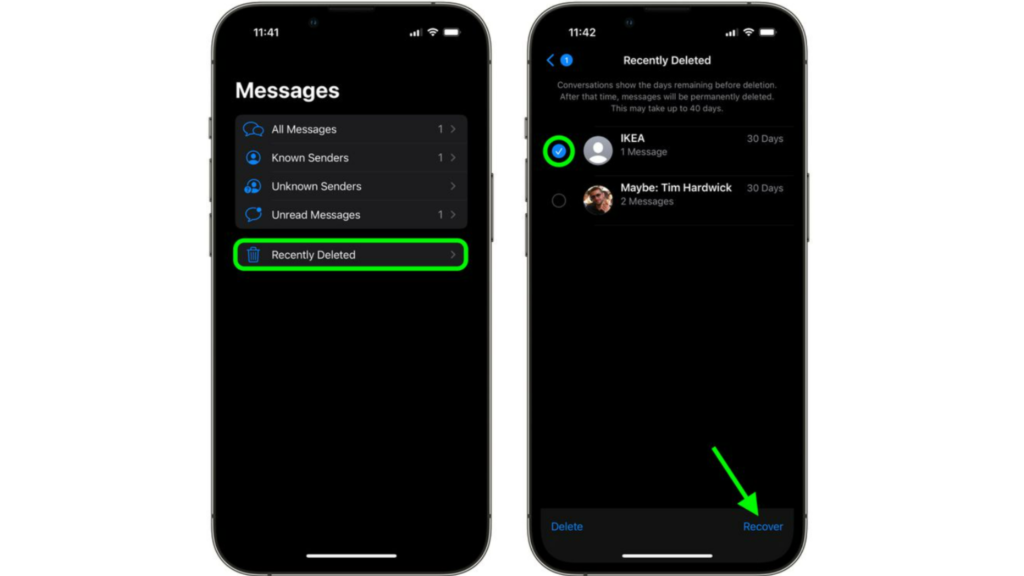While the beta versions of iOS 16 are being tested, users are revealing the hidden features of iOS 16. You will notice many changes in iOS 16, along with lock screen customization with widgets. You will have much better security and privacy features in iOS 16. You can also customize Focus on iPhone. You can switch your iPhone to Dark Mode in iOS 16 with Focus. But, how can you recover deleted messages on your iPhone without backup? Here is how to recover deleted messages in iOS 16.
How to Recover Deleted Messages in iOS 16?
You can recover your deleted messages on iMessage easily in iOS 16. Let’s see how to recover deleted messages in iOS 16.
- Go to iMessage on your iPhone.
- Tap on Filters. You can locate this at the top of your iPhone screen.
- Tap on the Recently Deleted option on your screen.
- You can now see the list of all the deleted messages. Select the message or conversation thread you want to recover.
- Tap on Recover. You will find this at the bottom of your screen.
- Now, tap on Recover Messages to confirm the recovery of the deleted messages. This is how you can recover deleted messages on your iMessage app. The messages in your Recently Deleted folder will remain for up to thirty days only. Some people have noticed that their messages stayed for 40 days. But after that, these messages will be permanently deleted. Note: You can also recover of your deleted messages at once. You can tap on Recover All to recover all the messages that you have deleted. Also, read How to Downgrade from iOS 16 to iOS 15 | A Detailed Guide
How to Recover Deleted Messages in iOS 16?
Also, read How to Set a Unique Lock Screen for Your Focus Mode in iOS 16
Wrapping Up
So now you know how to recover deleted messages in iOS 16. It is simple to recover the iPhone deleted messages in iOS 16, even without a backup. We will keep coming up with the latest updates in technology. Keep visiting Path of EX!
Δ